Philips GamePix 800 Smart GMX800 Projector Review
Performance
This projector isn’t the most high-end from Philips, but it’s still a surprisingly high-end piece of hardware; but it’s ticking all the right boxes for a great gaming and movie experience. It uses the DLP 0.65″ DMD chip by Texas Instruments, as well as a powerful LED light source, allowing it to deliver up to 2500 lumens for bright colours, and a Full-HD 1920×1080 resolution image of up to 150″. As with any projector, the larger the image, you lose some detail and brightness as you’re covering a larger area. However, I’m testing on a 100″ screen, which is a bit of a sweet spot for image clarity and brightness, so the GamePix 800 really pops on my screen. Even using it during the day, it’s really surprisingly bright, as you can see in the images below, it’s vibrant too.
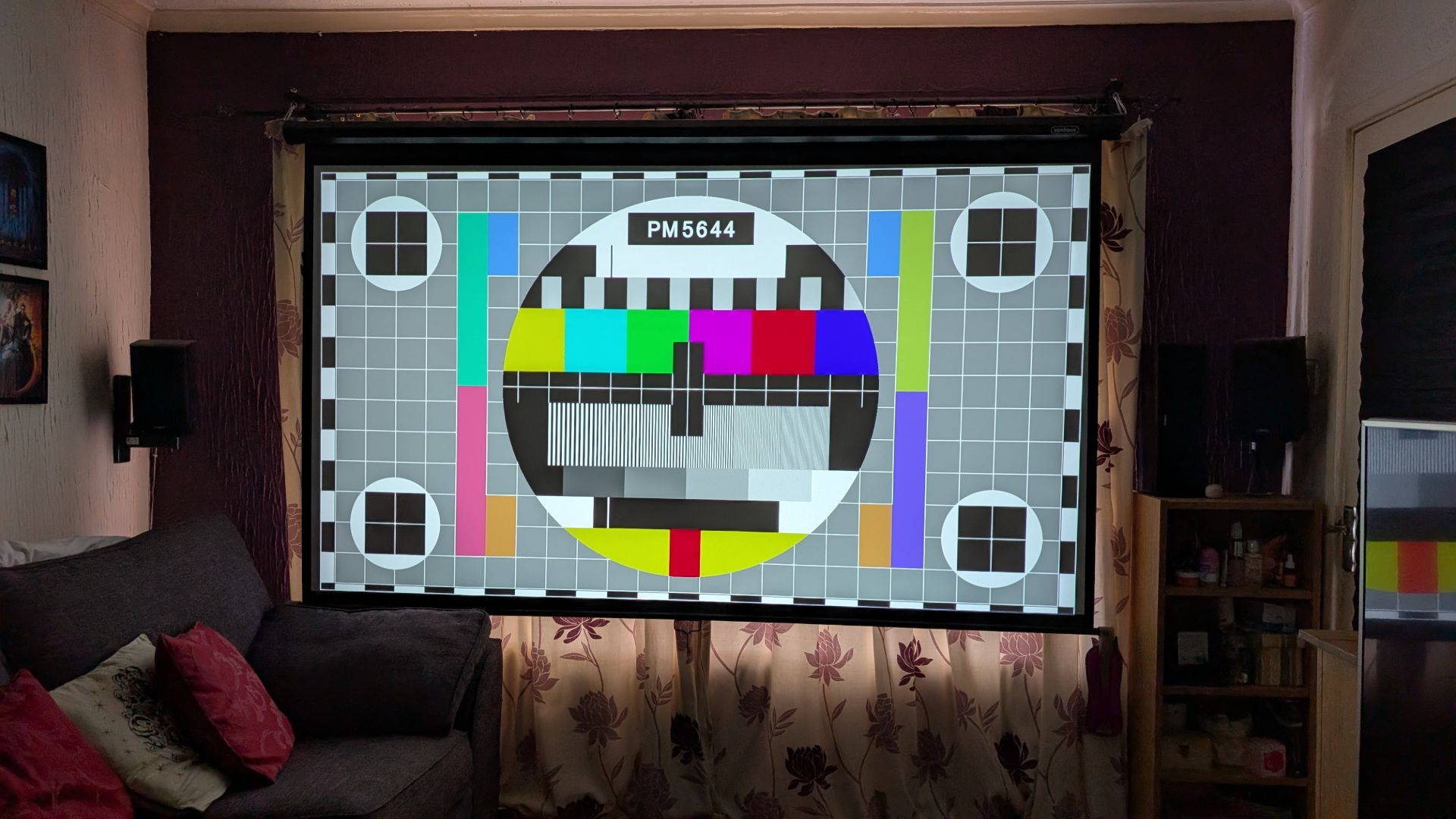
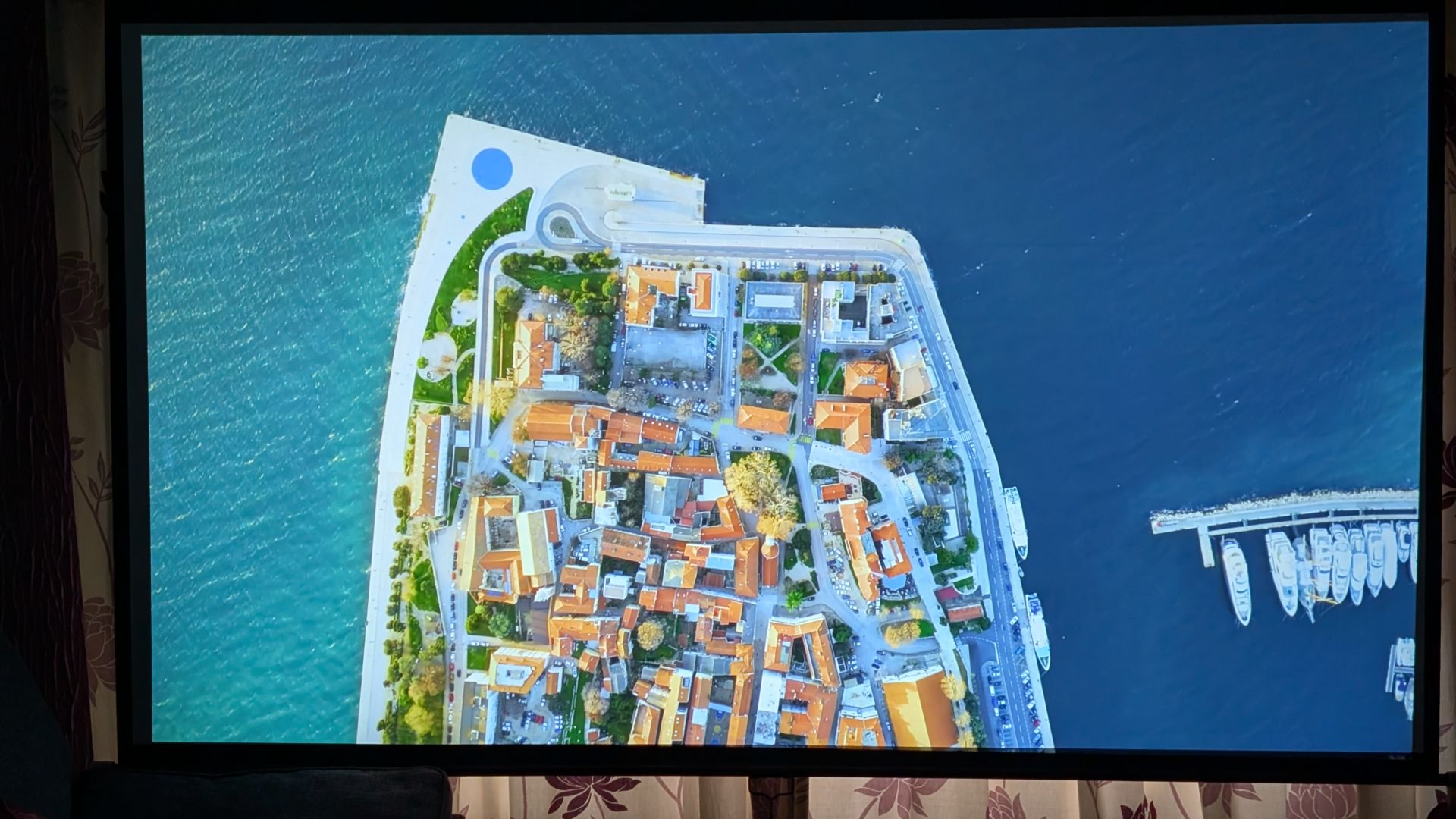

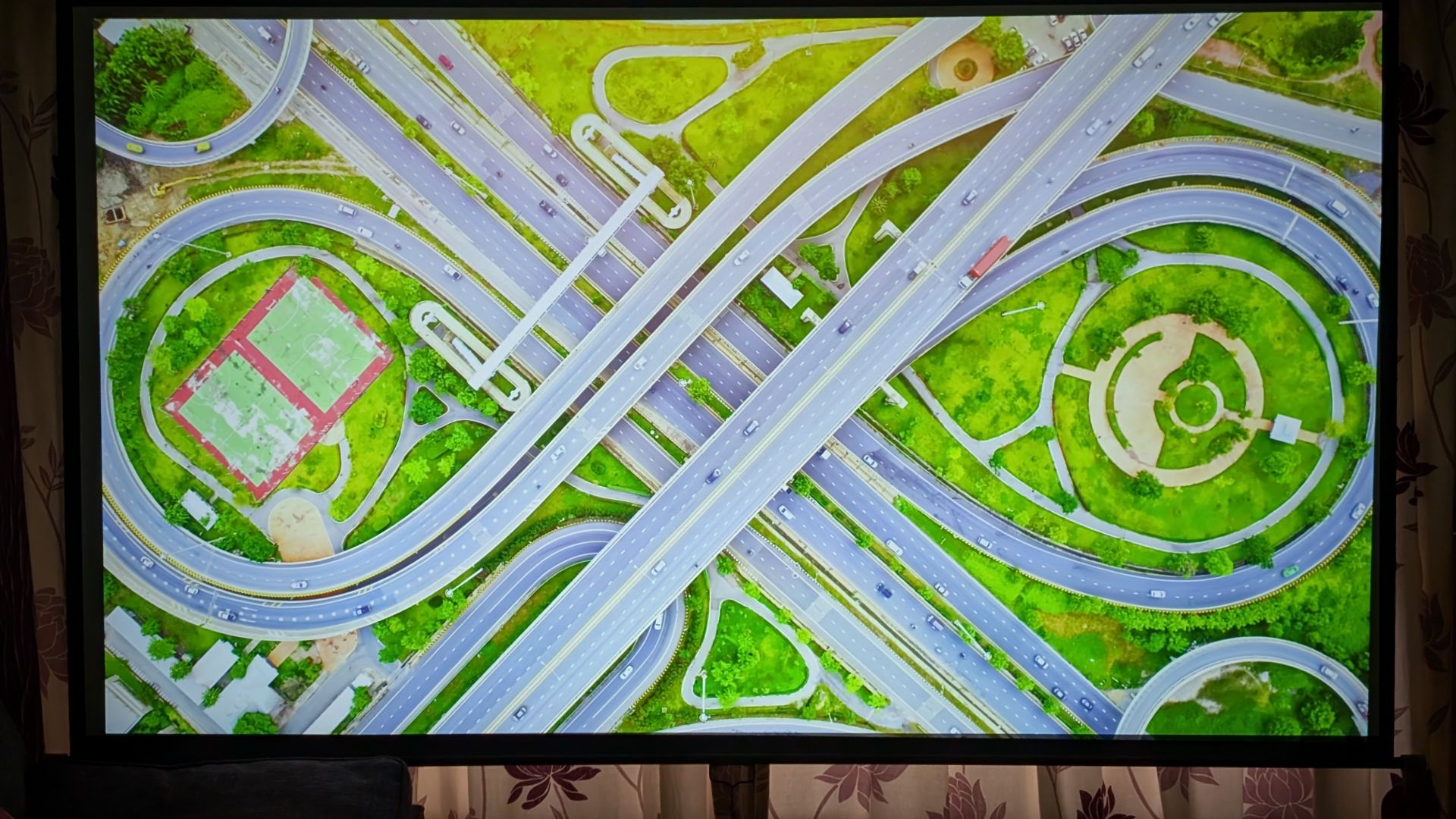


At 120Hz, it’s fast, allowing for a super smooth gaming experience. Given that most consoles support a 120Hz mode at Full HD, some even at 4K, depending on the game, you can easily take advantage of the higher refresh rate with ease. This is backed up by a snappy 8ms response time, making for super-fast response times that make for an even more responsive gaming experience. While not the fastest, it’s more than quick enough for gaming, and extremely fast for a projector. For reference, my BenQ W2700 projector has a response time of nearly 80ms, and only gets as low as 40ms in gaming optimised settings, so the GamePix 800 feels extremely responsive compared to your typical home theatre projector. Sure, an OLED panel is faster, but a 100″ one is around £15K, and this projector goes up to 150″, for which there isn’t an OLED equivalent.

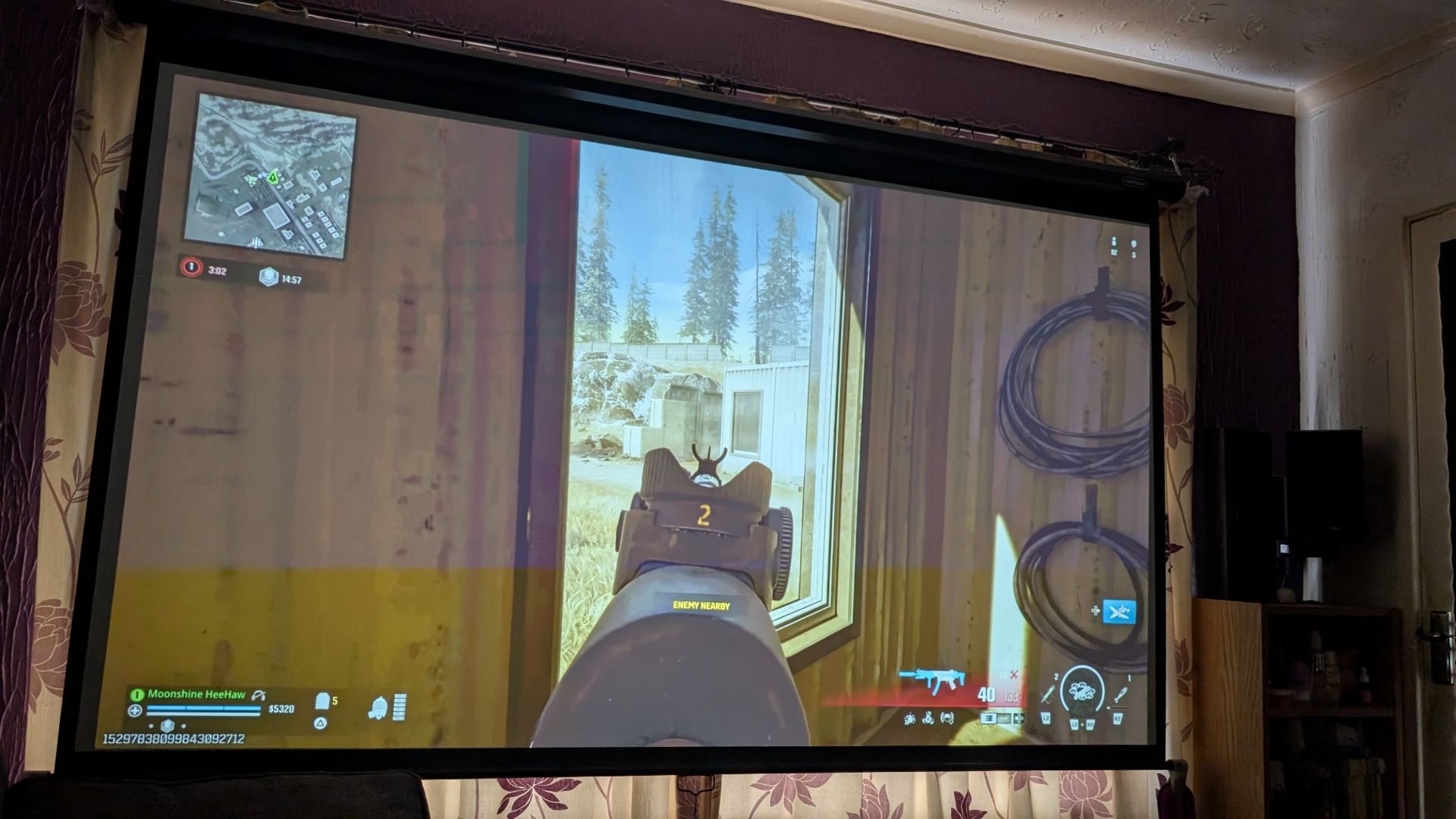



The Full HD resolution is plenty, and that comes down to the quality of the optics and the sensor, I’ve used some budget HD projectors and the image looked, quite simply, crap. However, this image is really detailed and can easily rival some of the hybrid 4K pixel shift projectors I’ve used. Obviously, viewing distance and screen size are both factors, as is the quality of the projection surface. A flat white wall will do well enough for some. However, a pull-down screen like mine is only £80 for something more than suitable, and the reflective quality of a good screen will give you a brighter, more colourful and vibrant image overall. If you want to drop a few hundred quid on a hard projector screen, even better.


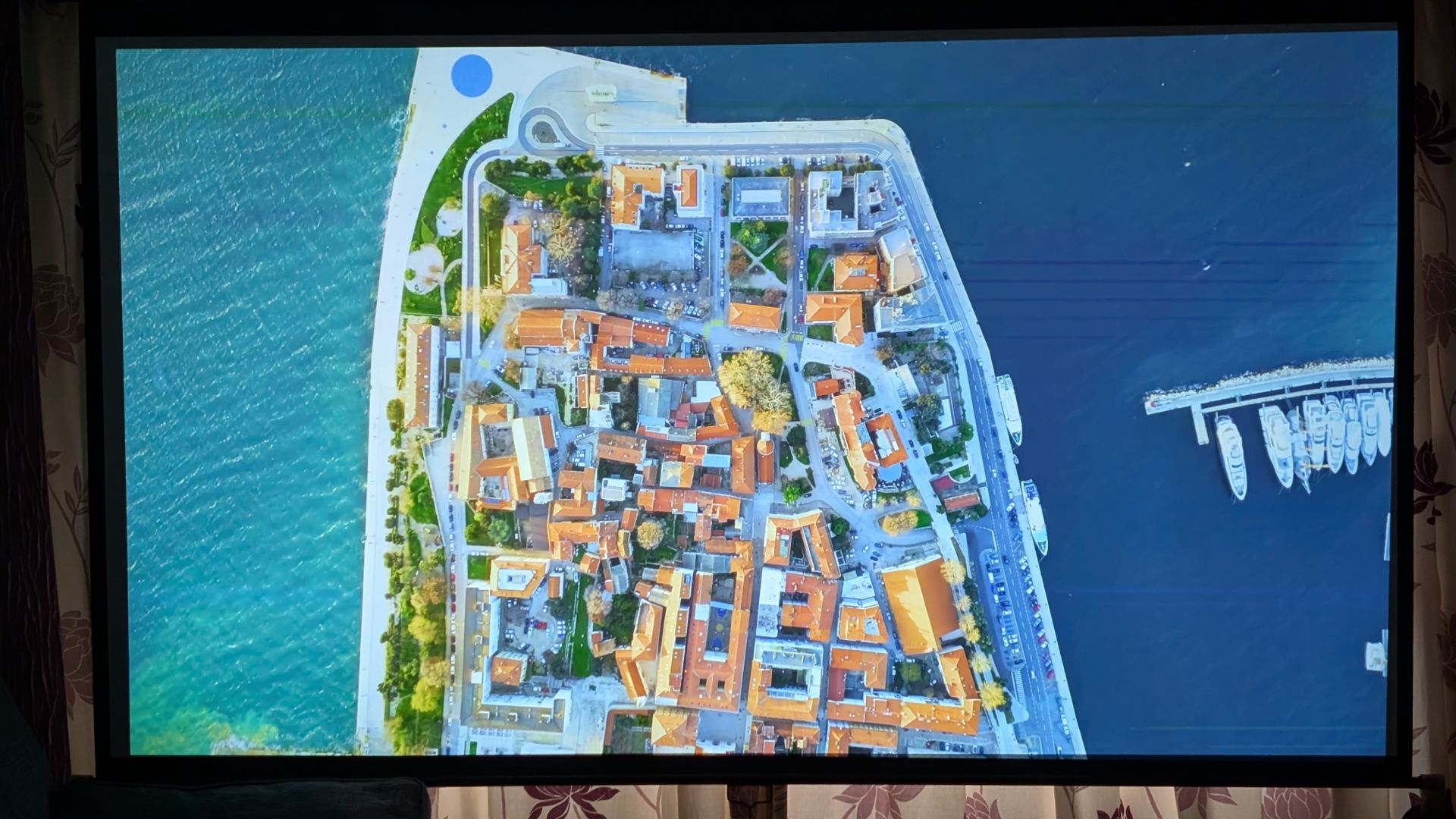

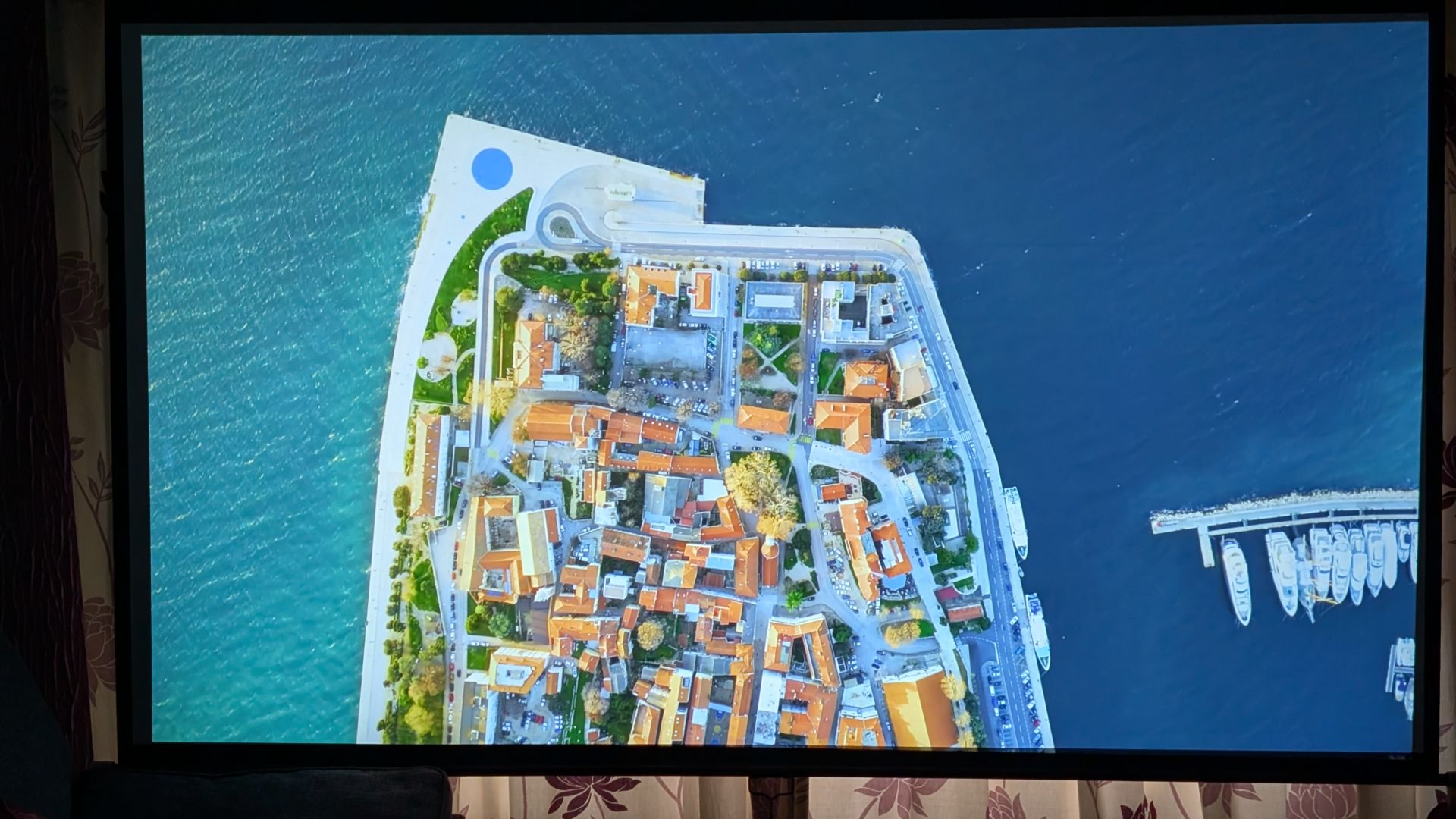

There are three gaming modes built in, these are Action Gaming, Adventure Gaming, and Sports Gaming, each offering you different colour profiles. Personally, I think they’re all OK, but it’s better to calibrate a single profile to suit your room and your personal preference and leave it. Set it to a warm white cinema image, turn the gaming features on and disable any post processing, including setting sharpness to zero, and you’ll be absolutely fine. With a 1500:1 contrast ratio, and 98% Rec.709 colour reproduction, the image looks superb, be that gaming, movies, or just watching some YouTube. The Colour Management System maps the colours of your source to the capabilities of the projector, ensuring you always get the best and most vibrant image. It provides a great HDR image while watching movies, gaming or watching YouTube, as it supports both HDR10 and HLG formats, and accepts a 4K media source with zero issues.


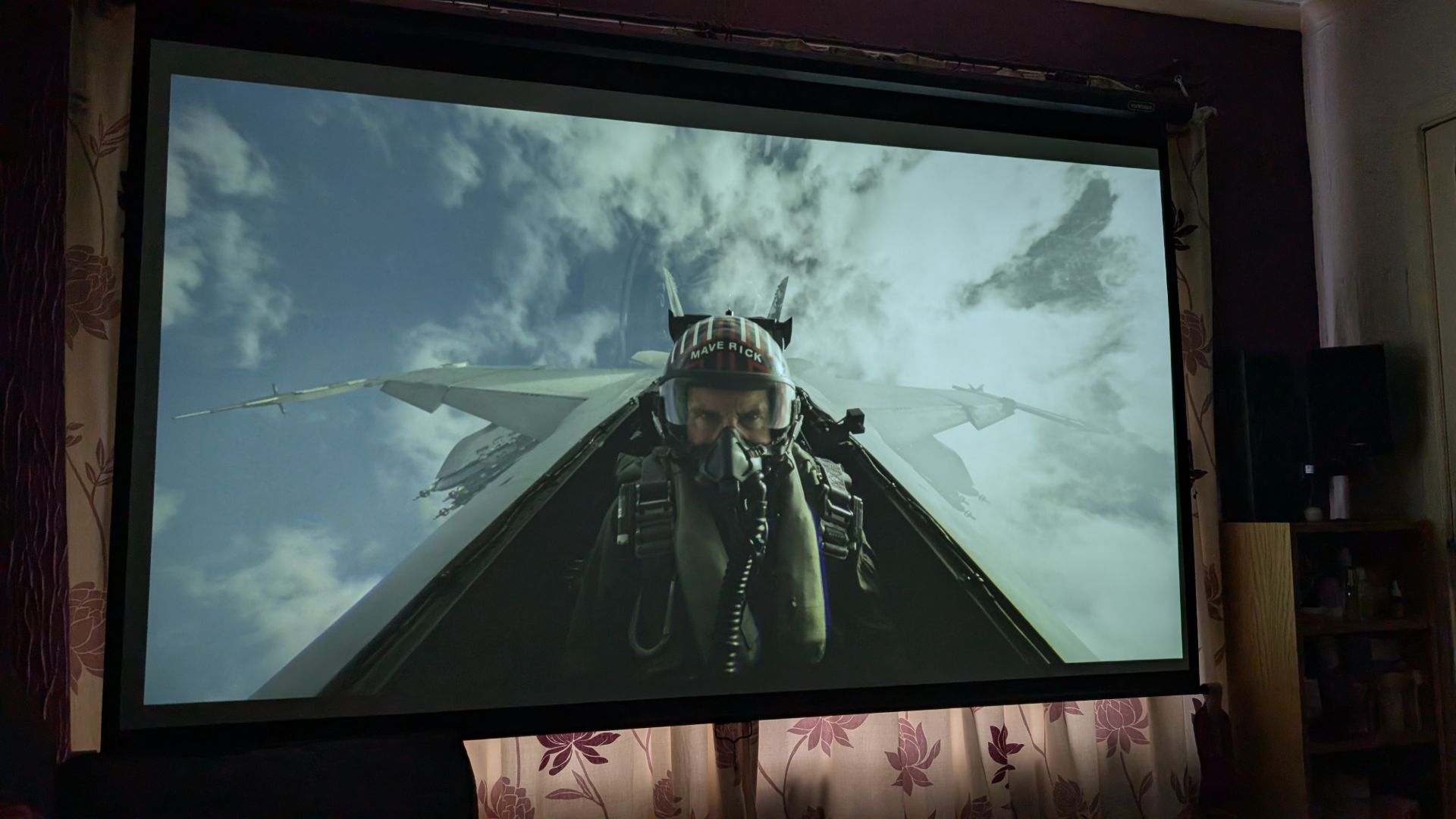


When it comes to gaming, though, kicking back and enjoying some Rocket League, Fortnite, Warzone, or anything competitive was a blast. The big screen, the low response time, and the high refresh rate all get a big thumbs up from me. It promised to deliver a great gaming experience, and quite simply, it does that without any issues.








