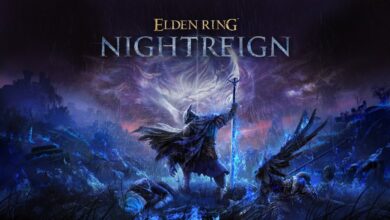Intel Arc GPU Graphics Driver 101.6876 Beta Released

Intel has rolled out a new beta version of its graphics drivers, 101.6876, for the Arc GPU family. This update primarily focuses on extending “Game On” driver support, aiming to enhance the gaming experience for users with Intel Arc B-series and A-series discrete graphics cards, as well as those utilising Intel Core Ultra processors featuring integrated Arc GPUs.
The latest driver package specifically targets improved performance and stability for a selection of titles. Gamers can now expect optimised support for newly released and popular games, including FBC: Firebreak, Rematch, Stellar Blade, and the ongoing tactical shooter Tom Clancy’s Rainbow Six Siege X. This targeted support is crucial for ensuring these games run smoothly on Intel’s graphics hardware from day one or receive necessary ongoing optimisations.
While this beta release brings welcome gaming enhancements and addresses an issue with intermittent visual artefacts on Intel Arc B-Series graphics products, users should proceed with caution. As is common with beta software, Intel has also published a list of known issues. These span across the Arc B-series, A-series, and Core Ultra integrated graphics, as well as general issues within the Intel Graphics Software itself, potentially impacting stability in certain applications and gameplay scenarios.
So yeah, a welcome update, but only really install this one if you benefit from the improvements, and won’t suffer from the issues.

Gaming Highlights
Intel Game On Driver support on Intel Arc B-series, A-series Graphics GPUs and Intel Core Ultra with built-in Intel Arc GPUs for:
- FBC: Firebreak
- Rematch
- Stellar Blade
- Tom Clancy’s Rainbow Six Siege X
Fixed Issues
Intel Arc B-Series Graphics Products:
- Intermittent visual artifacts may appear in certain usage scenarios.
Known Issues
Intel Arc B-Series Graphics Products:
- Call of Duty: Black Ops 6 (DX12) may exhibit flickering corruption in certain scenes during gameplay.
- Returnal (DX12) may experience an application crash during gameplay with ray tracing settings turned on.
- Call of Duty: Warzone 2.0 (DX12) may exhibit corruptions on water areas in certain scenarios.
- SPECapc for Maya 2024 may experience intermittent application freeze during benchmark.
- PugetBench for Davinci Resolve Studio V19 may experience an application crash while running the benchmark.
- HWiNFO may incorrectly report number of Xe Cores for certain Intel Arc B-Series Graphics Products.
Intel Arc A-Series Graphics Products:
- Overwatch 2 (DX12) may experience an application crash while launching game with High or Ultra graphics quality settings.
- Returnal (DX12) may experience an application crash during gameplay with ray tracing settings turned on.
- Marvel’s Spider-Man 2 (DX12) may experience an application crash with ray tracing and XeSS enabled.
- PugetBench for Davinci Resolve Studio V19 may experience an application crash while running the benchmark.
Intel Core Ultra Series 1 with built-in Intel Arc GPUs:
- Adobe Premiere Pro may fail to import video. Mitigation is to use Intel NPU Driver version 32.0.100.3717 or lower.
- PugetBench for Davinci Resolve Studio V19 may experience errors intermittently with benchmark preset set to Extended.
Intel Core Ultra Series 2 with built-in Intel Arc GPUs:
- Certain handheld devices may experience audio glitches and lower than expected performance while audio is playing.
- Valorant (DX11) may fail to enumerate supported resolutions in game settings.
- Adobe Premiere Pro may experience an intermittent application crash.
- Adobe Premiere Pro may fail to import video. Mitigation is to use Intel NPU Driver version 32.0.100.3717 or lower.
- PugetBench for Davinci Resolve Studio V19 may experience errors intermittently with benchmark preset set to Extended.
Intel Graphics Software Known Issues
- May experience a very intermittent application crash when navigating pages or dialogue boxes.
- Settings > Preferences > Reset all settings may cause an intermittent crash in Windows 10.
- May crash once when rearranging metrics in the Select Metrics window. Subsequent usage is unaffected.
- FPS Limiter may not limit FPS with VSync ON and Low Latency Mode enabled.
- Profile controls may not always supersede global controls.
- Display scaling at non-native resolutions might result in unintended scaling.